Project Mini Rack
Homelab Homelab / ˈhoʊm.læb / noun A personal IT environment where individuals can experiment, learn and test various technologies. A server (or multipl...
The more time I spend living in the CLI the more I appreciate learning and adopting shorthand for operations. In Powershell the aliases for Where-Object and ForEach-Object have become second nature. Using up arrow to repeat the previous command and add more to it a near constant occurence. One situation I find myself in quite a bit however is running a command in Powershell, and then finding that based on the output I’d actually like to re-run that command an get the value from a property instead. On the keyboard I’ve been using for the past couple of years I would typically just hit up-arrow to repeat the last command, Home to put my cursor on the beginning of the line, type a ( then End a closing ) then use dot notation to call the property I wanted the value of.
As an example let’s say I run a script and see what the output looks like:
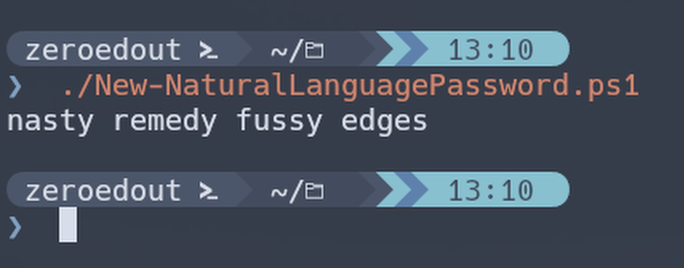
From this I observe the output and decide that I’d like to add some parameters. No problem, I’ll just up-arrow to repeat the command and add the parameters to the end:
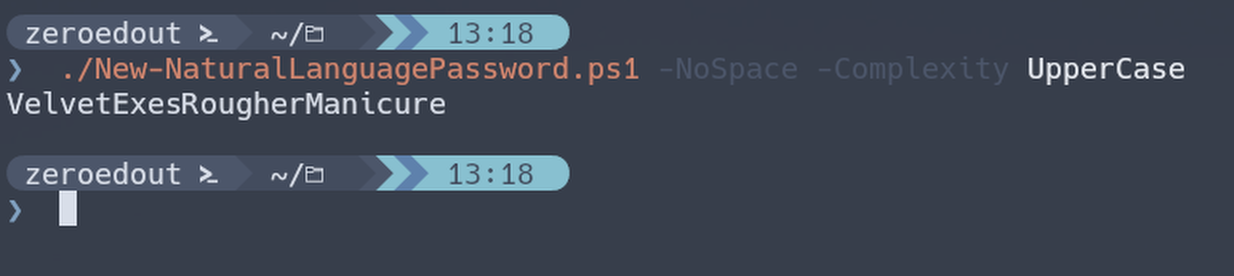
Great, but if I wanted to call a property/method on that output object I’d either have to pipe it to another cmdlet or wrap it in parenthesis and then call the property I want with the dot shortcut. I.e.:
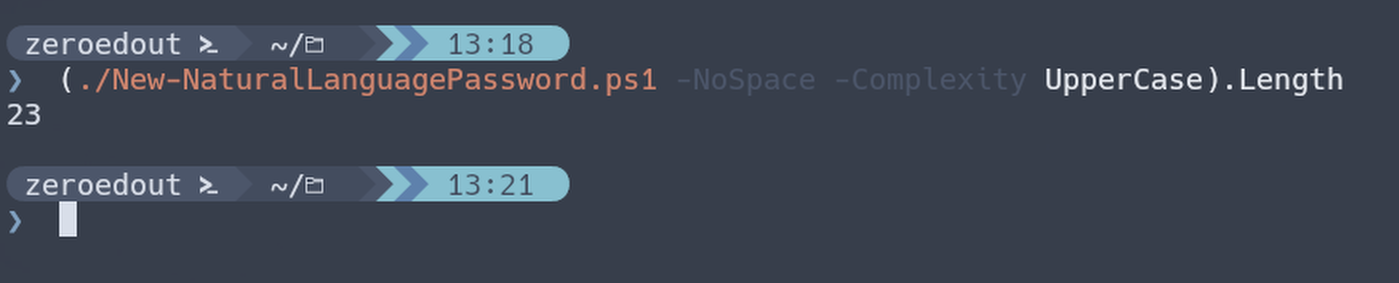
Seems simple enough. Home key, parenthesis, End key, parenthesis, dot, property name. But, my new keyboard is a 60% and doesn’t have dedicated arrow keys requiring that I hold another key to access a layer that has arrow keys on it.
I remebered that along with Get-History there was Invoke-History and its alias of ‘r’. I’ve previously used this similarly to repeating commands in bash. Get-History, find the number of the command, then use r <num> to repeat:
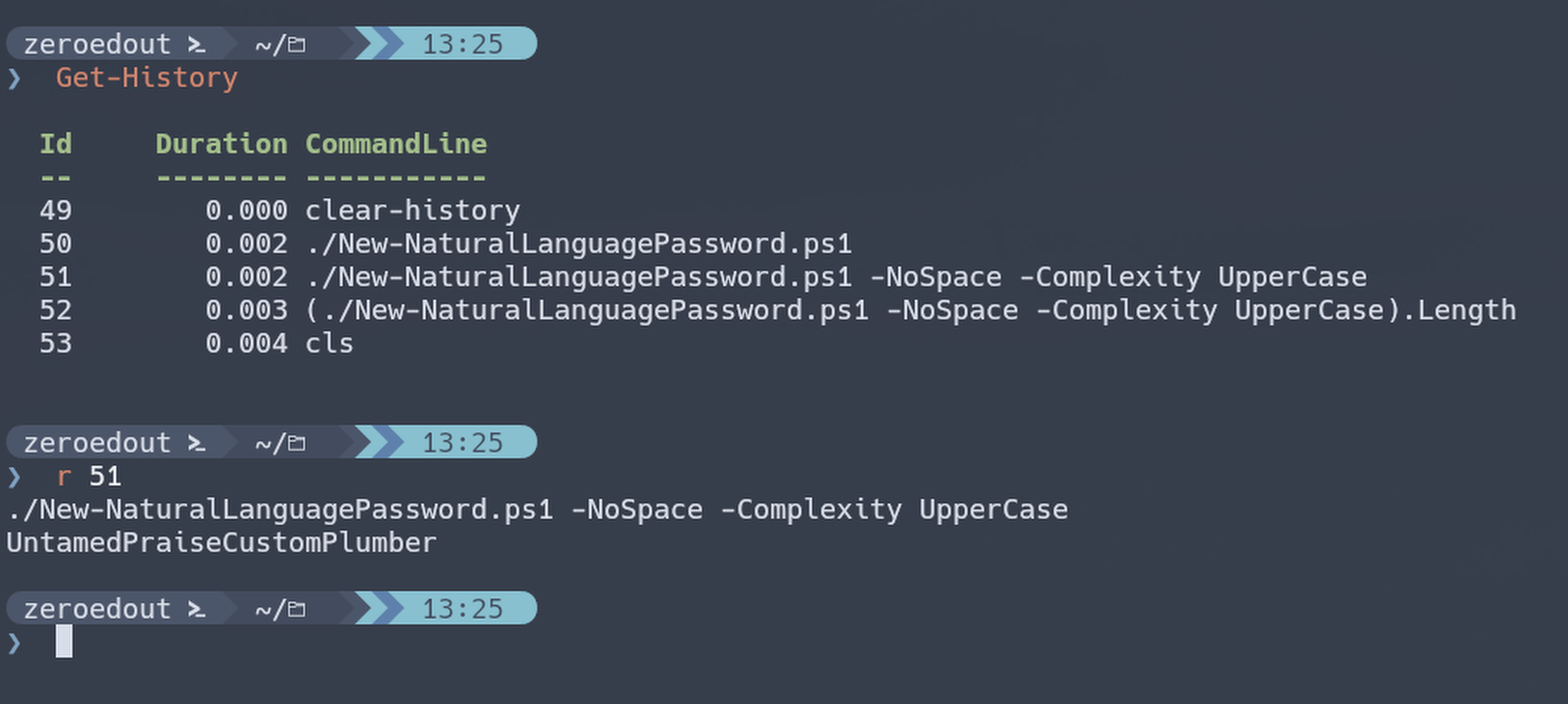
Through experimentation I found that calling r by itself repeats the previous command by default.
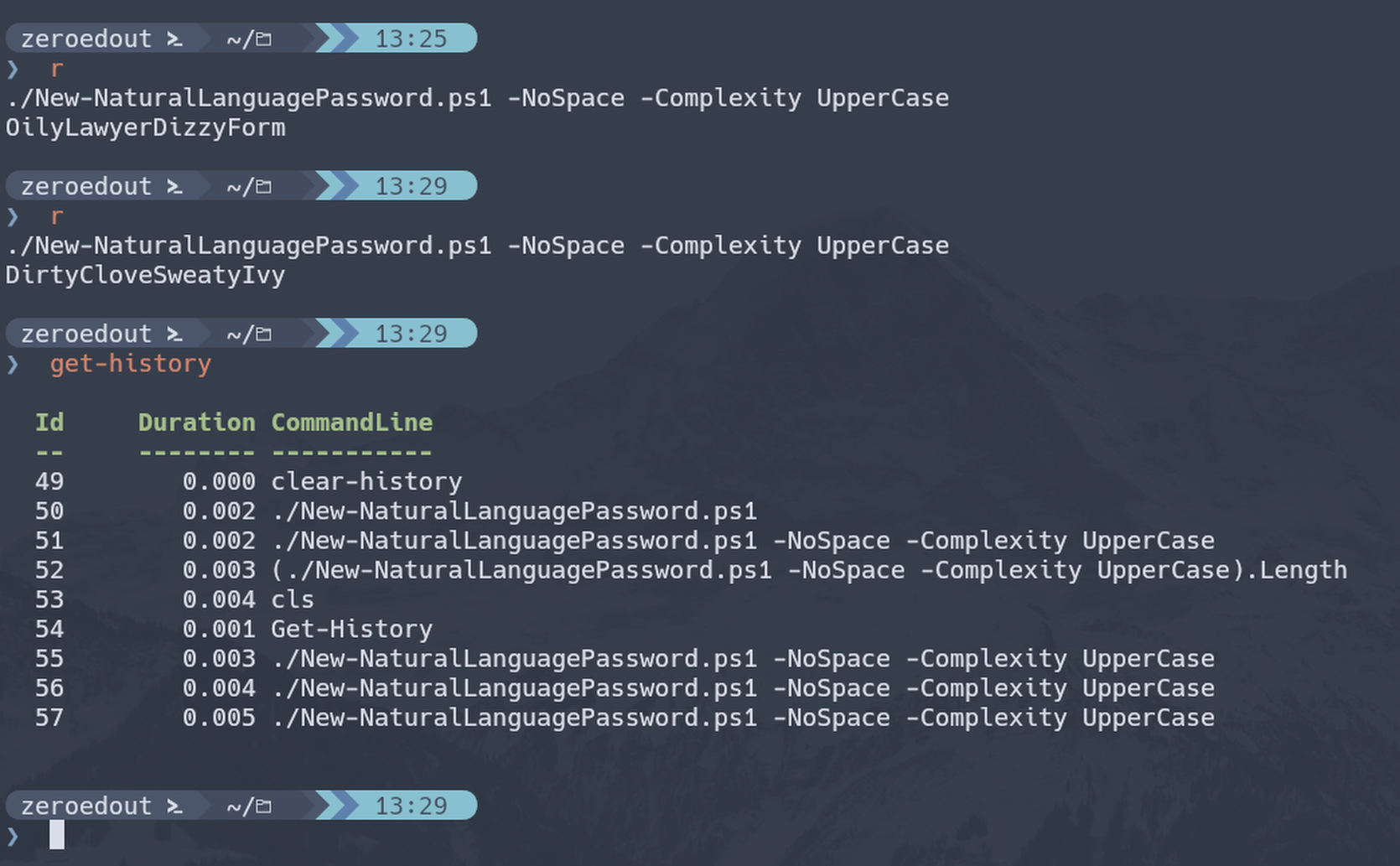
The next thing I tried was wrapping ‘r’ in an expression to see if I could then use the dot shortcut to retrieve a property or method:
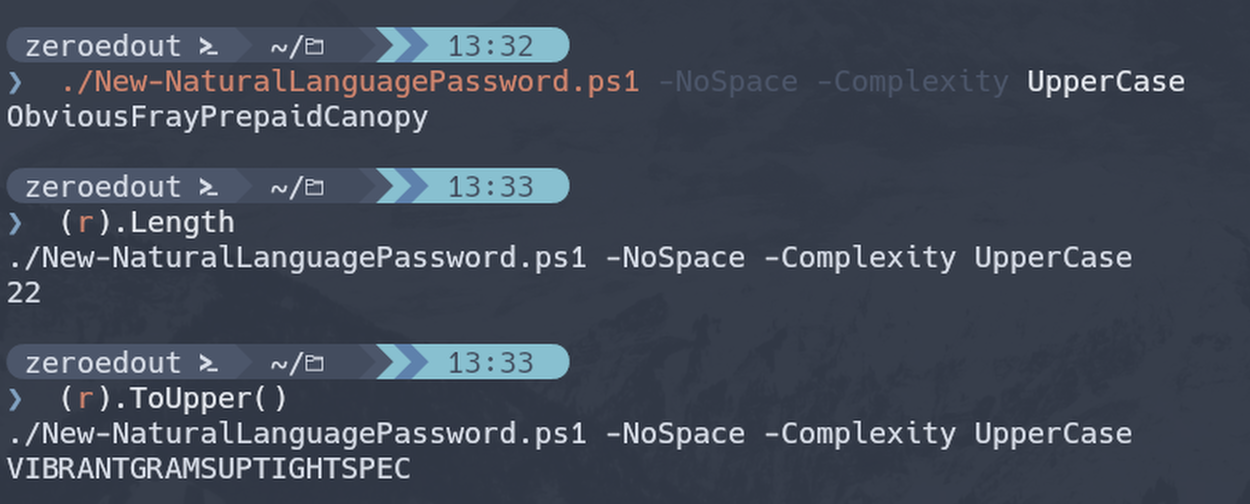
And shazam! Now instead of needing arrow keys or Home/End keys I can start from a fresh prompt and type (r) following by whatever it was I wanted to do on the previous operation.
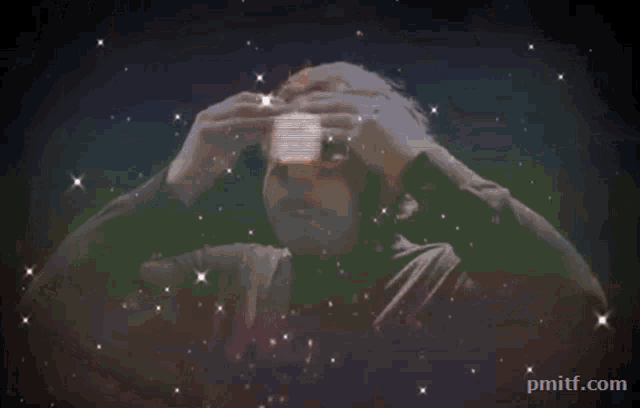
Homelab Homelab / ˈhoʊm.læb / noun A personal IT environment where individuals can experiment, learn and test various technologies. A server (or multipl...
I remember years ago when I first made a bootable Kali thumb drive (‘BackTrack’ back then) with encrypted peristence there was an option to create a sort of ...
Natural Language Passphrases Previously I talked about making small modules as an excuse to practice making tools and focus on making something that works we...
Size Doesn’t Matter When I made my first PowerShell module it was mostly an experiment to see if I could understand how they worked. It was simply tools.psm...
The more time I spend living in the CLI the more I appreciate learning and adopting shorthand for operations. In Powershell the aliases for Where-Object and...
I got the opportunity this week to attend the 2024 Powershell Summit in Bellevue Washington. If you have an opportunity to go to this, whether you’re brand ...
SecretManagement module is a Powershell module intended to make it easier to store and retrieve secrets. The secrets are stored in SecretManagement extens...
With more and more people working remotely there’s been a huge uptick in VPN usage. A lot of organizations have had to completely rethink some of their prev...
Hi all. Just wanted to provide a brief status update. It’s been a while since my last post and while I have been busy, and making frequent use of Powershel...
Getting GPS Coordinates From A Windows Machine Since 2020 a lot of organizations have ended up with a more distributed workforce than they previously had. T...
I was writing a new function today. Oddly enough I was actually re-writing a function today and hadn’t realized it. Let me explain. Story Time About a hal...
I’ve had an itch lately to do something with AES encryption in Powershell. I’ve tossed around the idea of building a password manager in Powershell, but I g...
“If all you have is a hammer, everything looks like a nail” - Abraham Maslow. I use a variation of this quote a lot, and I typically use it in jest, but it’s...
Introduction I’ve had some exposure to Microsoft Defender here and there, but I was in a class with Microsoft recently where they were going over some more f...
In my previous post I explained a bit about some of my justifications for logging in Powershell. My interest in logging has continued since then and I spent...
Everyone has a different use for Powershell. Some people use it for daily administrative tasks at work. Some people are hard at work developing Powershell m...
Early on when I first started using Powershell I was dealing with some firewall logs from a perimeter firewall. They were exported from a SIEM in CSV format...
One of the tools I feel like I’ve been using for years is Netstat. It exists in both Linux and Windows (with some differences) and has similar syntax. It’s ...
A coworker from a neighboring department had an interesting request one day. They wanted a scheduled task to run on a server. Through whatever mechanism the ...
When I first started getting in to Powershell I was working in an IT Security position and was sifting through a lot of “noise” in the SIEM alerts. The main...
“Hello World” and all that. What started as a small conversation turned in to an Idea that I couldn’t shake: I wanted a blog. But I didn’t want a WordPress...